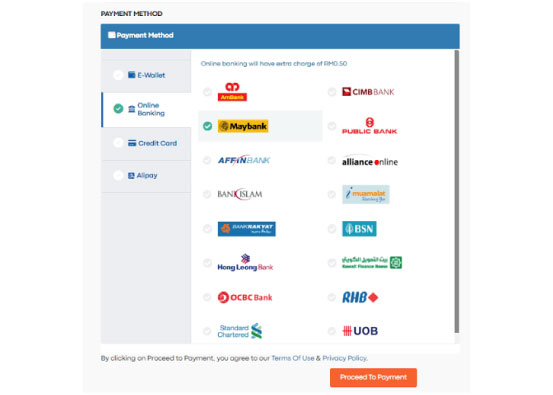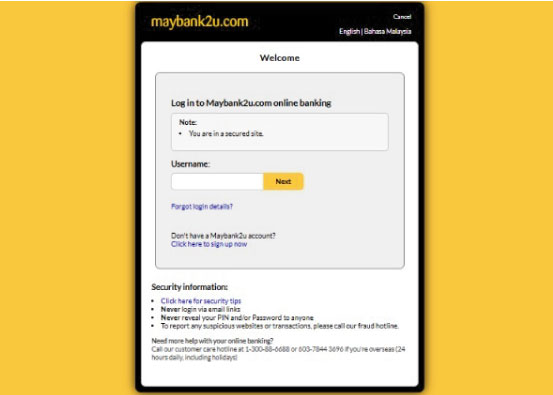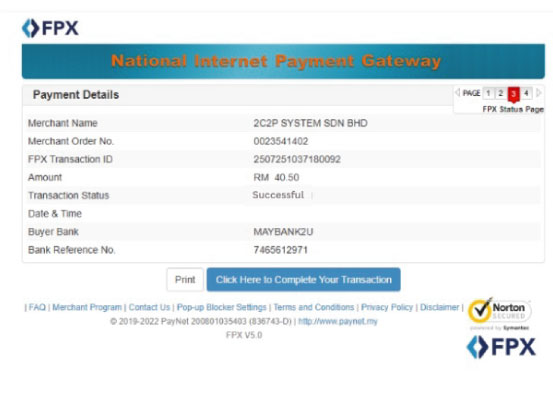Payment Guide
Pay Using Online Banking – Maybank
After you have selected your seat, you will be required to select your payment type. Please select Maybank as shown in the image and Click “Proceed to Payment” button.
You will be sent to a page to inform that you will be redirected to the Maybank2u app.
Open your Maybank2u app enter your id and password
Maybank2u will display details of the payment. Ensure all details are correct and tap on “I’ve approved/rejected my transaction via Secure2u”.
You will be asked to confirm your TAC No on your MAE apps for approval.
Once the payment is confirmed, you will receive your booking confirmation sent to your email you are ready to go!
Kindly check your spam or junk folder if you cannot see the e-mail.
If you are still unable to receive the confirmation, send us an e-mail to [email protected].